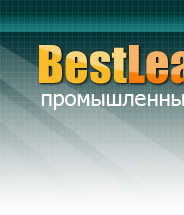

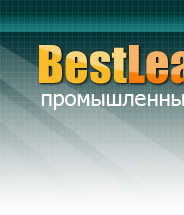 |
 |

|
Промышленный лизинг
Методички
About the CD-ROM This appendix provides you with information about the CD that accompanies this book. For the latest updates, please refer to the ReadMe file located on the CD. System Requirements A computer with a processor running at 120 Mhz or faster. At least 32 MB of total RAM installed on your computer; for best performance, we recommend at least 64 MB. A computer capable of running Microsoft Office. A CD-ROM drive NOTE:Microsoft Office Suites is capable of reading Microsoft Office files. However, users should be aware that a slight amount of formatting might be lost when using a program other than Microsoft Office. Using the CD with Windows To install the items from the CD to your hard drive, follow these steps: 1. Insert the CD into your computers CD-ROM drive. 2. The CD-ROM interface will appear. The interface provides a simple point-and-click way to explore the contents of the CD. If the opening screen of the CD-ROM does not appear automatically, follow these steps to access the CD: 1. Click the Start button on the left end of the taskbar and then choose Run from the menu that pops up. 2. In the dialog box that appears, type d:\setup.exe. (If your CD-ROM drive is not drive d, fill in the appropriate letter in place of d.) This brings up the CD Interface described in the preceding set of steps. Whats on the CD The following sections provide a summary of the software and other materials youll find on the CD. Content As part of this comprehensive guide to professional services firm management, we have built an electronic library of relevant planning and operational documents. The documents, checklists, tools and spreadsheets will be helpful to the professional services firm in executing the approaches and methodologies covered in this book. We hope they are as useful to you as they have been for us. The templates, links and files provided are intended as a guide to provide a head start and to help drive critical thinking on the subjects. As with any tool, they must be refined for usage within any organization, and the specific circumstances being addressed. The files are included on the accompanying CD-ROM, and are organized by chapter. Any material from the book, including forms, slides, and lesson plans if available, are in the folder named Content. Applications The following applications are on the CD: Adobe Reader Adobe Reader is a freeware application for viewing files in the Adobe Portable Document format. Word Viewer Microsoft Word Viewer is a freeware viewer that allows you to view, but not edit, most Microsoft Word files. Certain features of Microsoft Word documents may not display as expected from within Word Viewer. Excel Viewer Excel Viewer is a freeware viewer that allows you to view, but not edit, most Microsoft Excel spreadsheets. Certain features of Microsoft Excel documents may not work as expected from within Excel Viewer. PowerPoint Viewer Microsoft PowerPoint Viewer is a freeware viewer that allows you to view, but not edit, Microsoft PowerPoint files. Certain features of Microsoft PowerPoint presentations may not work as expected from within PowerPoint Viewer. OpenOffice.org OpenOffice.org is a free multi-platform office productivity suite. It is similar to Microsoft Office or Lotus SmartSuite, but OpenOffice.org is absolutely free. It includes word processing, spreadsheet, presentation, and drawing applications that enable you to create professional documents, newsletters, reports, and presentations. It supports most file formats of other office software. You should be able to edit and view any files created with other office solutions. Shareware programs are fully functional, trial versions of copyrighted programs. If you like particular programs, register with their authors for a nominal fee and receive licenses, enhanced versions, and technical support. Freeware programs are copyrighted games, applications, and utilities that are free for personal use. Unlike shareware, these programs do not require a fee or provide technical support. GNU software is governed by its own license, which is included inside the folder of the GNU product. See the GNU license for more details. Trial, demo, or evaluation versions are usually limited either by time or functionality (such as being unable to save projects). Some trial versions are very sensitive to system date changes. If you alter your computers date, the programs will time out and no longer be functional. User Assistance If you have trouble with the CD-ROM, please call the Wiley Product Technical Support phone number at (800) 762-2974. Outside the United States, call 1 (317) 572-3994. You can also contact Wiley Product Technical Support at http: www.wiley.com/techsupport. John Wiley & Sons will provide technical support only for installation and other general quality control items. For technical support on the applications themselves, consult the programs vendor or author. To place additional orders or to request information about other Wiley products, please call (800) 225-5945. 1 2 3 4 5 6 7 8 9 10 11 12 13 14 15 16 17 18 19 20 21 22 23 24 25 26 27 28 29 30 31 32 33 34 35 36 37 38 39 40 41 42 43 44 45 46 47 48 49 50 51 52 53 54 55 56 57 58 59 60 61 62 63 64 65 66 67 68 69 70 71 72 73 74 75 76 77 78 79 80 81 82 83 84 85 86 87 88 89 90 91 92 93 94 95 96 97 98 99 100 101 102 103 104 105 106 107 108 109 110 111 112 113 114 115 116 117 118 119 120 121 122 123 124 125 126 127 128 129 130 131 132 133 134 135 136 137 138 139 140 141 142 143 144 145 146 147 148 149 150 151 152 153 154 155 156 157 158 159 160 161 162 163 164 165 166 167 168 169 170 171 172 173 174 175 176 177 178 179 180 181 182 [ 183 ] 184 185 186 187 |